Kirja
Quick instructions
Quick instructions
Suorituksen vaatimukset
6. Quick guide for teachers
6.7. Managing tools
You find the most common settings on the right side of the course page under the Managing tools heading:
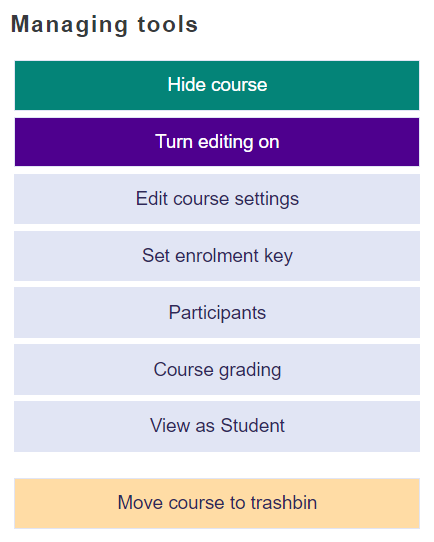
- Hide course / Show course: Here you can open your course to students. The color indicates whether the area is open or hidden: red = hidden or green = open.
- Turn editing on / Turn editing off: Displays the editing tools and allows you to add materials and tools to the area.
- Edit course settings: General information about the course, e.g. start and end times and course format.
- Set enrolment key / Check enrolment key: You can set a key that students will use to register themselves into your course. There is no need to set a course key if all students are automatically added to the course from Sisu or Peppi.
- Participants: You can view the list of participants in the area, add and remove participants, and change their roles.
- Course grading: You can view the gradebook of the course, where the grades you have given for the assignments and exams are stored.
- View as Student: You can view the course in student view.
- Move course to trashbin: To delete a course, move it to trashbin, where it will be permanently deleted after 30 days.