Kirja
Quick instructions
Quick instructions
Suorituksen vaatimukset
6. Quick guide for teachers
6.9. Add / delete blocks
If necessary, you can add blocks to the right edge of the course area, which can be auxiliary functions of the course or contain other additional information.
Are you not sure if blocks are needed, do not use them unnecessarily, as they will not show up at all in Moodle's mobile app, for example.
Add a block
- Turn editing on
- Add a new block from the left edge
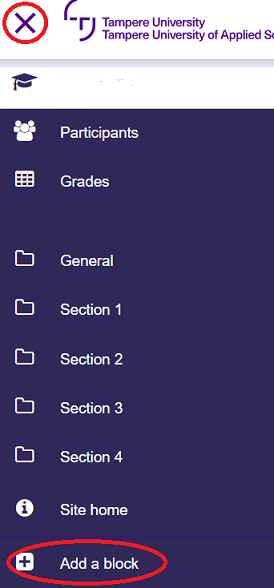
- Select a block from the list
Remove a block
- Turn editing on
- Select from the drop-down menu of the block: Delete block
